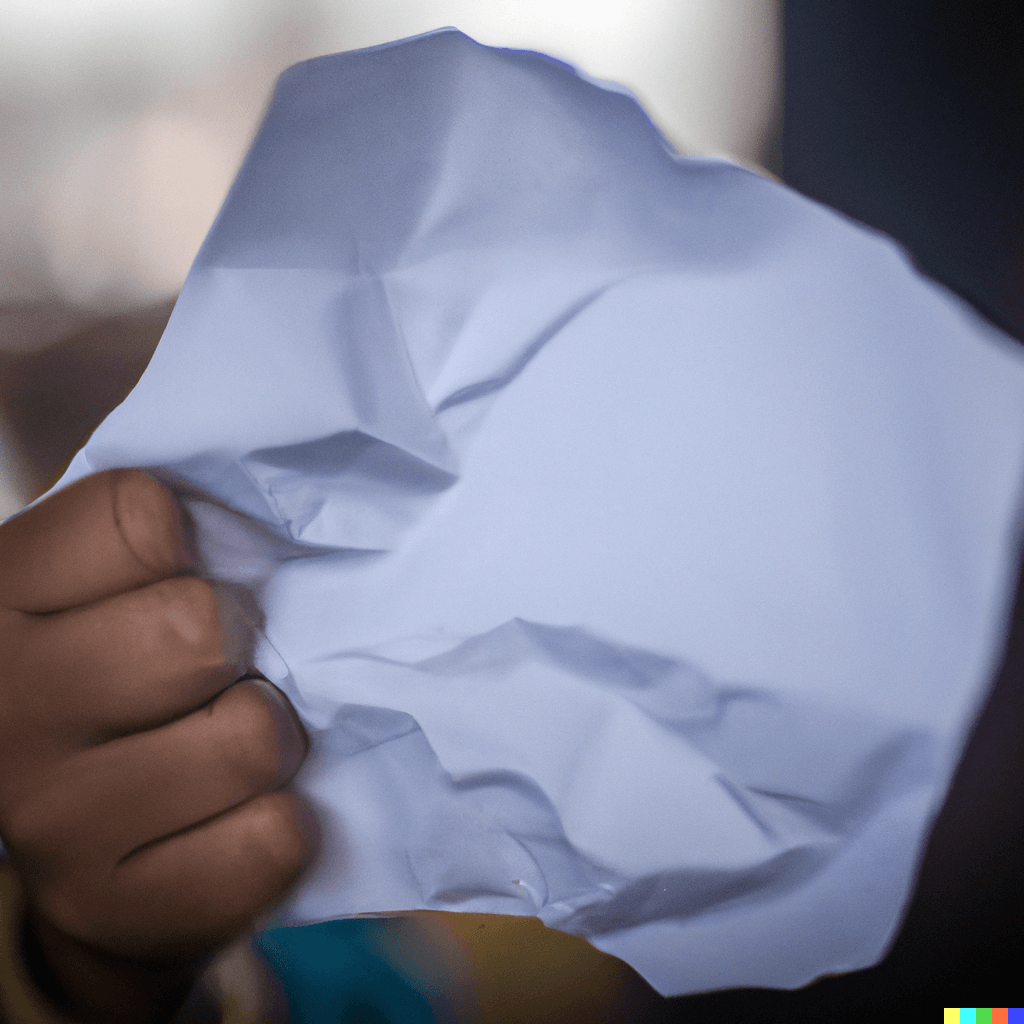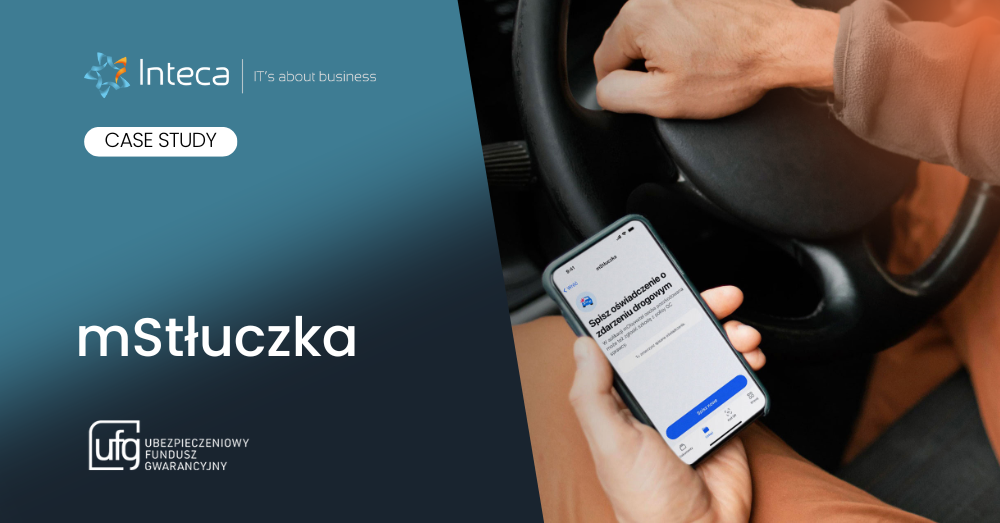If you want to run a successful business, whether it would be a company dealing in technology, medicine, manufacturing, autos, cosmetics, banking, or finance they all rely heavily on documents. It’s critical to maintain their productivity and achieve their goals. In fact, no business on Earth could function even for a single day without the ability to view and share documents with other employees. The problem is that as our reliance on paper documents grows in the workplace, so does the importance of having efficient document management systems in place. But switching to the right solution entails some document management challenges that we will address in this article.
Introduction
Today’s organizations must securely embrace digital transformation as a means of adapting to the ever-shifting digital landscape. The term “digital transformation” refers to the process of replacing manual processes with digital ones. The same can be said for the management of documents. Modern businesses have realized the value of archiving their documents digitally. As more and more processes in businesses go digital, including documentation, they gain the ability to be more automated and standardized. In other words, changing one’s mind about such a paper-focused mindset can open doors to endless opportunities.
Effective Document Management Contributes to Business
Document management, or DMS, refers to a system or piece of software that facilitates the process of creating, storing, managing, indexing, protecting, and retrieving digital documents. PDFs, word-processing documents, and digitized versions of paper-based content are all examples of the kinds of electronic documents that can be managed and stored with a document management system.
As a result of the time and money it can save, document management is a popular investment for businesses. The right document management system also facilitates safe document storage, restricted access, consolidated filing, audit logs, and simplified retrieval. For a jackpot of one million points, explain what could go wrong if this step is skipped or performed incorrectly.
A well-oiled business machine relies on a foolproof document management system. The speed and scale of document generation and sharing are unprecedented, especially in today’s complex and collaborative work areas. As a result, a company’s document management systems must keep up with the times.
A Complete List of Document Management Challenges
There are still a lot of businesses out there that don’t have a central, shared Document Management System (DMS) that works well for them. Because many organizations still struggle with an inefficient document management strategy. Why is document management so challenging? Underneath, we’ve listed and discussed the biggest document management challenges.
Organizing Documents for an Easy Retrieval
It is crucial to maintain order and currency in all document repositories. The point of electronic file management is to make it easy to locate specific files, even if you need them years after they were created.
Most business people have probably experienced the embarrassment of a customer calling and being unable to immediately locate the appropriate invoice or other customer documents. Another source of annoyance is the need to scramble around at the end of the year to locate company financial records for the accountant or, even worse, the tax man.
In a team setting, it is especially important to keep digital files in order so that you can quickly find the files you need if an employee leaves (temporarily or permanently).
Tracking Document Versions and Changes
Challenges faced by document management involve tracking document versions and changes. There is no shortage of people who are upset about the process of sharing documents or versioning documents. It is a terrible waste of time and effort to track down the correct document.
When humans are responsible for filing away paper documents, there is a greater chance that errors will be made, which could result in the documents being misplaced or given the incorrect filing designation. You may end up wasting even more time, energy, and resources if you are forced to go through the trouble of locating the document or beginning the process from the very beginning.
Your team will be able to save time and streamline processes if they use a document management system to store their files. The system makes it simple for workers to locate the information they require because it is a centralized database with an intuitive user interface.
Disaster Recovery for Documents
In business, it pays to be ready for things that might not go as planned. One of them could be losing documents because of a mistake or a problem with the system. This is where a plan for dealing with bad things comes in. explains how an organization should handle disruptive events like cyber attacks, natural disasters, and power outages in a consistent way. A disruptive event could cause a brand to lose its authority, lose customer trust, or lose money.
The plan is a formal document that spells out what to do in case of a disaster and how to fix things quickly and with as little damage as possible. To make sure your plan works, organize it based on the location and type of disaster, and give easy-to-follow step-by-step instructions that everyone can follow.
When making your disaster recovery plan, it can be very helpful to look at examples. We found some examples of plans made by successful organizations and made a list of things that must be in your new plan.
Protecting Documents From Unauthorized Access or Changes
Document security is the process of keeping the information in documents from being stolen or viewed by people who shouldn’t be able to. It can also mean the steps taken to keep documents from being changed or forged.
Care should be taken with both physical and digital documents. Businesses should make sure that only the right people have access to the right information to limit or even stop data breaches.
Companies that still use paper documents put their most important asset at risk. Paper documents are often lost, destroyed, or misplaced for many different reasons. Not to mention that it could fall into the wrong hands.
Digital papers, on the other hand, need different security measures than physical papers. Using software like a document management system will make it easier to deal with them.
Implementing Document Management Workflow
As we’ve already said, a typical modern organization deals with a lot of information and documents, like processes, customer data, security policies, and contracts. You can’t handle all of these documents by hand. Here’s where the workflows for document management come into play.
It is the process of storing, sharing, deleting, editing, sorting, and managing the organization’s documents. The goal of the process is to give clear instructions on how to finish a document management life cycle task. In other words, document management workflow is like a map that shows how to get from having an idea to delivering a document.
If the workflow is unclear or not well planned, the results will be bad. For example, new employees might get documents in the wrong order, miss out on important information, or feel like they’re getting too much information all at once. Then they won’t be able to put the processes into place properly. But new hire training is not the end of the work process.
The Role of Digital Signatures
The process of adding a coded signature to an electronic document is called an electronic signature. Companies no longer have to use paper to carry out contracts, which can improve processes and save a lot of money.
Before electronic signatures were accepted, all contracts had to be signed, mailed, faxed, scanned, or emailed, and then filed. This process has a lot of steps, which take time and cost money. When possible, electronic signatures should be used instead.
Digital signatures are usually safer than traditional wet-ink signatures on paper because they’re easier to track, especially if they’re made with special digital signature software. In addition to public key infrastructure, digital signature software or platforms also use encryption and decryption technology. This adds an extra step of authentication to the signing process, which is meant to stop tampering.
Even so, organizations that use e-signatures should still be aware of several risks, such as fraud, signing without permission, and not following the rules. Still, e-signatures can be a big step forward in terms of efficiency, and they can be made even better with the latest technology for managing signatories.
Creating And Enforcing Document Security Policies
Information security policies are very important to the security of an organization. If you get your policy right, you’ll have a great foundation to build on. This will make sure that all of your efforts go toward the same goal.
The policy doesn’t have to be long, but it must cover all of the organization’s main goals. Making the policy as simple as possible is the best way to do it. Avoid making rules that are too strict, because managers need to be able to change their policies as their organizations change.
The problem comes up when it comes to who is responsible for putting the policy into action. It’s a good idea to give the project the full support of senior staff. Whoever comes up with the policy should talk to senior staff members often, and they should have clear proof that the policy was agreed upon.
Securely Storing and Accessing Documents
When people in your organization can share documents in different ways, it makes everyone’s jobs easier. But now that more people work from home, document storage security has become one of the most important things for businesses to worry about.
In an organization, securing documents means keeping them safe from a wide range of threats. The Nuxeo content services platform helps a lot in this. Some of these risks include hackers stealing document data, documents getting lost, personal information getting out, and sensitive documents being copied without permission.
Document security is set up first at the administrative level. This includes making organizational policies and setting up hardware that forces team members to follow certain rules and steps about document security. So, some good ways to keep documents safe are to scan them, make sure they have a strong password, use two-factor authentication, and encrypt them.
Document Management Software
Document management systems help teams go beyond the limits of paper-based workflows and bring all of their business systems online. They also offer a more organized alternative to simple file management systems that improve security, sharing, and connectivity across workflows and applications.
However, every business has different needs. Smaller businesses might like the chance to turn manual and physical tasks into digital ones. Larger companies may like the new ways they can integrate document data across customer, financial, legal, and compliance workflows more quickly and with more detail. So, the question is, how do you choose the right system?
Things to Consider When Choosing A Document Management System
- Security
A DMS is important for most businesses because it makes it easy to get to electronic records, but you also need to make sure they’re safe. Check out the security features of your potential DMS as well as the security methods of the company that’s giving you the system, especially if they’re hosting it for you.
- User Experience
Not every document management system (DMS) is the same, so you need to know what yours can do and what you want it to do. Even though the overall goal is the same (digital storage and access to records), and most options are pretty similar at a high level, there will be differences, and you need to figure out which ones are most important to you.
- Scalability
You will likely need a more robust DMS as your company expands. When choosing a system for your new DMS, you should check to see if it can be expanded. It entails evolving with your requirements, or will you have to switch to a more powerful platform later?
The Nuxeo Platform Solution
Nuxeo Platform is a set of server-side and client-side software artifacts and tools that let you build, run, and maintain advanced content management applications. These include core business applications with strong DAM or Case Management flavors, vertical document management systems, hyper-scale archival repositories, and more.
The most obvious reasons you might want to use the Nuxeo Platform for your project is that you have a proven track of reaching goals as well as a technical design and software engineering tool that is top of the line. It’s also worth noting features like a more advanced content repository, workflow, and content transformation. Also, with the Nuxeo Platform, you can quickly reach a high level of expertise with an open development model that has good documentation and a clear view of how the product is changing.
Conclusion
Without the ability to view and share documents with other employees, it would be impossible for any business to operate for even a single day in the modern era. Unfortunately, as our reliance on paper documents increases in the workplace, so does the necessity of effective document management systems.
Workflows that rely solely on paper can be streamlined with the help of document management software, allowing businesses to expand beyond their traditional paper-based boundaries. In addition to enhancing security, sharing, and connectivity across workflows and applications, they present a more organized alternative to standard file management systems.
While it’s true that one size does not fit all when it comes to businesses, spending the time to find a trustworthy document management system that can be customized to meet the unique needs of your company is well worth the effort.