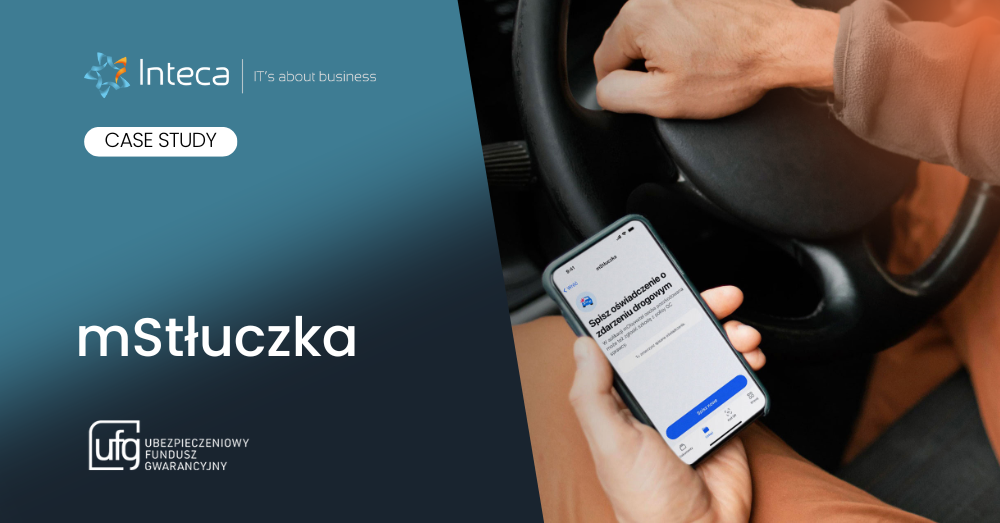Critical moment for app or service experience from user perspective is when they try to get something done reset a password, access an app, or update their data. That’s when identity self service makes all the difference.
Today’s identity systems are about control. Giving users (employees, partners, or customers) the power to handle their own tasks. Self-service IAM means no tickets, no delays, no frustration. Just secure and smooth access.
Why is everyone talking about self-service? Because it hits where it matters:
-
Business needs it – remote work, BYOD, new tools everywhere. Nobody has time to wait for IT.
-
Security needs it – good self-service helps users do the right thing without shortcuts. Secure password resets, proper MFA, and auditable approvals.
-
Users expect it – if banking apps can do it, why can’t internal systems? Good IAM self-service makes access feel as natural as using your phone.
And it’s not just a “nice-to-have” anymore. Reports from Forrester, Gartner, and real-life projects show that self-service IAM can cut IT workload by 30% and slash waiting times for users.
At Inteca, we make sure it actually works. We don’t just “enable” self-service. We shape it – so it fits your security rules, works with legacy apps, and feels natural for your users. Whether you run open-source Keycloak or Red Hat’s version, we help you get self-service that doesn’t just tick boxes but solves real problems.
What is identity self-service?
Identity self-service is the capability within Identity and Access Management (IAM) systems that allows users — employees, partners, or customers — to independently manage their identity-related tasks, such as password resets, profile updates, access requests, and device registrations, without direct involvement of IT or security teams. By enabling users to securely perform these actions through a self-service portal, organizations reduce IT workload, improve user experience, and ensure compliance with security and governance policies.
Self-service in IAM means giving users direct control. No waiting for IT for unnecessary tickets. Users whether they are employees, partners, or customers, can reset passwords, update personal data, or request access to applications, all without leaving their self-service portal. Secure, fast, and simple.
This is also about security. Every self-service action- password reset, profile update, passwordless, MFA enrollment is properly secured and auditable. Users get independence, but security stays in full control.
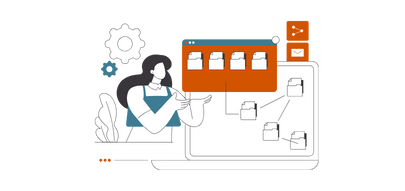
Self-service IAM only works when it fits your business.
How self-service fits IAM architecture?
Modern IAM self-service art is part of the identity backbone. Here’s where it lives:
-
Self-service portal (UI Layer)– this is what users actually see, the account settings, “reset password” buttons, device registration, delegated user management. Simple, UX-friendly, and fully adapted to your brand.
-
IAM core services -the logic behind the scenes, identity data, policies, roles, and workflow engines. This is where Keycloak, Red Hat SSO, or similar platforms enforce security, passwordless, MFA, role-based access, and consent tracking.
-
Integration layer – the bridge to the real world. Self-service connects directly to HR systems, CRM, ERP, Active Directory password self-service, or custom business apps. In enterprise environments, this is what makes or breaks adoption. Self-service only works when it speaks the language of your existing systems.
With Inteca, this connection is simple – whether you’re dealing with legacy mess, hybrid cloud, or modern platforms.
Typical use cases of user self-service
Self-service is for all user types. Different user types rely on it every day:
-
Workforce – employees reset passwords, update contact info, enroll MFA, or request access to apps. No IT tickets. No waiting. Everything under control.
-
Partners– this is where things get serious. Partners often onboard themselves. A trusted manager can invite another company’s users, delegate access rights, and manage permissions all through self-service. No more Excel sheets and email chains. Just secure, auditable flows fully integrated with your IAM.
-
Customers/Users– clients expect consumer-grade self-service. Profile updates, consent management, password resets, and frictionless login flows. They won’t tolerate clunky processes. A good self-service portal here directly impacts satisfaction and loyalty.
Self-service is an essential part of any identity platform. The better it fits into your architecture, the smoother your users will work.
And that’s where Inteca steps in – to make sure it fits.
Why Enterprises can’t skip self-service password reset anymore?
The moment you scale beyond a few dozen users, manual access management stops working. IT gets overwhelmed, users get frustrated, and security teams lose visibility. Enterprises learned it the hard way.
Let’s be clear it’s not just about convenience. It’s about staying in control when complexity hits.
IT workload reduction thanks to IAM portal
Self-service cuts the noise. Password resets, profile updates, access requests normally 30-40% of IT tickets are handled by users themselves. That’s fewer tickets, fewer angry emails, and less overtime for IT.
Your IT teams shift from password firefighters to security strategists. And users? They just get things done.
Security & compliance benefits of service access & management
Weak passwords, expired access, missing consents all classic security gaps. Self-service done right makes sure users follow the rules without thinking about them. Secure password resets, MFA enrollment, audit-ready logs —built-in.
Compliance? Covered. Every self-service action is logged, trackable, and easy to prove during audits (GDPR, NIS2, PCI DSS).
UX & productivity boost of user self-service
Nobody wakes up excited to fill access request forms. Self-service makes sure they don’t have to. Password resets, profile edits, delegated access smooth, fast, and available 24/7.
Less waiting = more productivity. Better UX = fewer complaints. Simple math.
Adapting to remote, hybrid work and BYOD (Bring Your Own Device) realities
BYOD (Bring Your Own Device) registration is a self-service process within IAM platforms that enables users to securely register their personal devices (laptops, smartphones, tablets) for access to corporate resources. The registration process typically includes device validation, compliance checks (e.g., OS version, encryption), and linking the device to the user’s identity. BYOD registration supports hybrid and remote work models while maintaining organizational security.
Remote work? BYOD? Partners everywhere? Self-service turns chaos into order.
Users register devices, manage access, and handle security from wherever they are. No VPN tricks, no Excel user lists, no endless IT approvals.
This isn’t theory.
Core IAM self-service features – what actually matters?
Self-service is not just a portal with a password reset button. In a real-life IAM project, it means giving users the tools to handle identity and access without creating chaos for IT or security. Here are the key elements that make it work and why enterprises need them.
Account & profile management in IAM portal
Self-service starts with users managing their own data. Personal info, contact details, roles, language preferences all are editable directly through the self-service portal.
Users can:
- Manage MFA methods (TOTP, WebAuthn, passkeys)
- Review consents (GDPR, marketing, application-specific)
- Personalize UX settings (language, notifications)
Technically? It’s all controlled by customizable schemas, validation rules, and attribute-level permissions. We make sure users only manage what they are allowed to – nothing more.
What is password self-service & recovery?
Password self-service is a functionality within IAM systems that enables users to independently reset, recover, or change their passwords without IT assistance. It typically involves secure recovery mechanisms such as email or SMS verification, multi-factor authentication (MFA), or security questions. This reduces password-related helpdesk tickets, improves user satisfaction, and enforces organization-wide password policies.
Classic but essential. Password resets are still 30%+ of IT tickets – unless you automate them.
Self-service provides:
- Password resets without helpdesk
- Account unlocks
- Secure recovery with email, SMS OTP, or MFA-based flows
For IT? No ticket queues. For users? Secure access back in minutes, not hours. Plus, password policies (length, strength, expiration) fully enforced by the IAM core.
Works also for Active Directory password self-service scenarios in hybrid environments.
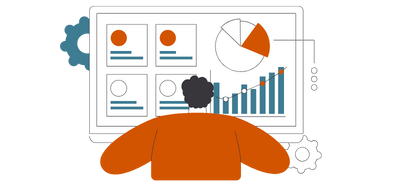
Delegated access, password self-service, partner onboarding?
What is delegated access management?
Delegated access management is an IAM capability that allows selected users (managers, partners, administrators) to manage access rights and user accounts on behalf of others. Through delegated access, users can invite new users, assign roles, approve access requests, and manage subordinate permissions — all without involving IT teams. This feature is especially important in B2B, partner ecosystems, and distributed organizations where centralized IT cannot efficiently handle every access change.
This is where self-service gets interesting, especially for B2B or partner flows.
Managers, partners, or designated users can:
- Invite new users (internal or external)
- Assign initial roles and permissions
- Delegate service access management without waiting for IT
- Manage subordinate users and their rights
This turns the self-service portal into a true access management tool with proper audit logs, workflows, and approvals. During workshops, clients often said: “I want to give power to partners, but without losing control.” That’s exactly what delegated service and management access delivers.
Self-service device registration – bring your own device (BYOD)
In hybrid or remote-first environments, users need to onboard their own devices.
Good IAM self-service enables:
- Registering laptops, mobiles, tablets directly by users
- Enforcing device compliance (OS version, encryption, security checks)
- Managing device trust and revocation
From BYOD onboarding to device inventory everything integrated with IAM policies. For regulated industries? Audit-ready.
Access requests & approvals in identity self service
Self-service doesn’t mean free-for-all.
Users can:
- Request additional access or app permissions
- Trigger approval workflows
- Receive automatic or delegated approvals based on roles
Under the hood? API-driven workflows, integration with HR and business apps, and dynamic routing depending on user, risk, or role. Inteca regularly builds these flows for enterprise clients fully aligned with internal policies.
Identity self-service portal
This is the cockpit. One portal with many capabilities.
Users access:
- Account management
- Password services
- Delegated access
- Consent management
- Device registration
- Access requests
Fully branded, UX-tailored, and integrated with your ecosystem (CRM, HR, ERP, custom apps). And if you want SSO on top we implement it out-of-the-box.
Bonus** Single Sign-On (SSO)
Smooth access to everything with a single login.
SSO:
- Reduces password fatigue
- Improves security (one hardened authentication point)
- Integrates with existing enterprise apps and SaaS platforms (SAML, OIDC)
LayerX’s report shows that poorly governed SSO flows cause 80% of shadow IT logins.We nteca makes sure your SSO is not just there but monitored, controlled, and fully auditable.
Common IAM self-service challenges that nobody talks about- but everyone has
Self-service sounds simple. Build a user portal, let users manage access, done. In reality? It’s one of the trickiest parts of IAM.
When we step into real user-centric IAM projects, these are the headaches we see over and over:
UX friction
Good IAM doesn’t mean good UX. Clunky flows, unclear labels, or endless steps?
Users will give up and go straight to IT anyway.
The goal?
Make self-service feel like Netflix or banking apps , not like filling a tax form.
Compliance blind spots
Giving users freedom is great until they bypass policies.
Common issues?
- Missing audit trails
- Unverified consents
- Users setting data you’re not allowed to collect
Especially in regulated industries, poorly designed self-service = compliance nightmare.
Weak password reset flows
Classic mistake?
Leaving password reset as an afterthought.
Security questions, SMS-only resets, or no MFA?
Attackers love those.
Modern reset flows should be:
- MFA-based
- Auditable
- Context-aware (risk-based verification when needed)
Forgotten delegated access
Delegated access sounds great — until nobody remembers who invited whom.
“Shadow access” builds up silently.
Fix?
- Easy visibility for users (who did I invite?)
- Scheduled reviews
- Automatic revocation when roles change
Inteca often builds tailored dashboards just for this.
BYOD & identity governance verification gaps
BYOD – Bring your own device – is here to stay.
But can you prove that the smartphone connecting to your system is safe?
Common issues:
- Devices without encryption
- No OS version checks
- No user-device binding
Self-service should enforce device security BEFORE granting access.
Integration with legacy systems
Your self-service is only as good as the backend it talks to.
Reality?
- Outdated HR databases
- No API
- Manual syncs
This is where most self-service projects break.
At Inteca, we specialize in making legacy systems talk user-centric IAM fluently.
Scalability issues
Self-service should serve 100 users as smoothly as 100,000.
Bottlenecks show up when:
- Identity repositories can’t handle the load
- Approval flows are hardcoded
- Logging is missing or incomplete
Good IAM is scalable by design not by accident.
Inteca’s Tips From Real Self-Service Deployments
Over the years, we’ve seen patterns repeat. Here are three things we always tell clients before starting a self-service project:
- Don’t copy-paste what others did – your users are not Google users. Design flows based on YOUR users, your regulations, and your business logic. Google might be a golden standard but you can personalize to your needs.
- Audit from day one – Don’t treat audit logs as a “phase 2” task. Without full visibility, you’ll lose control faster than you think. Every self-service action should leave a trace.
- Legacy ≠ blocker – Many clients come to us thinking legacy means “we can’t have self-service”. It’s usually not true. With good integration work (and sometimes a bit of creative API-building), you CAN get modern self-service on top of old systems.
Best practices for secure & user-friendly user self service
Self-service in IAM isn’t just about giving users buttons to click — it’s about giving them the right buttons, with the right security, at the right time. Here’s what we’ve learned (and applied) from real projects, not just theory.
What is self service portal?
A self-service portal is a web-based interface within an Identity and Access Management (IAM) system that allows users to perform identity-related tasks without the involvement of IT support. Common features include password resets, profile management, access requests, delegated administration, and device registration. Self-service portals aim to improve user experience, reduce helpdesk workload, and ensure consistent enforcement of security policies.
UX + security principles balance is not optional
Make it simple. Make it secure. Do both with no excuses.
Your users want Netflix-level flows. Your CISO wants audit trails and MFA everywhere.
The trick?
- Clear navigation – self-service portals should be boring (in a good way). Users should never ask “where do I reset my password?”
- Consistent UX – flows, error messages, and confirmations must feel native.
- Security baked-in – MFA, risk-based verification, device trust? Yes. But never at the cost of usability.
Tip from the field: Don’t make users jump through five screens for a password reset. You’ll just force them to call IT, defeating the point.
Designing flows for users & admins
Self-service isn’t only about users, operators need it too.
Good flows serve both:
- For users – fast, understandable, available 24/7.
- For admins- clear dashboards, approval queues, audit trails.
At Inteca, we always design for two personas:
The end-user who just wants to update their phone number,
The IAM admin who needs to verify it happened securely.

Legacy systems? Hybrid mess? Compliance headaches? That’s what we specialize in.
Consent management avoid silent compliance failures
GDPR, RODO, marketing opt-ins? Self-service is where users give (or refuse) consent.
Most teams forget about it until lawyers knock.
Smart self-service:
- Explicit consents – always clear, never hidden.
- Consent lifecycle – not just “yes” and “no”, but track when, where, and what changed.
- User control – users must easily withdraw or modify consents.
We’ve seen too many portals where users “consent” without knowing. That’s not compliance — that’s a risk.
Auditability & logging
This is the difference between real IAM and a fancy-looking portal.
Every self-service action should leave a footprint:
- Password resets
- Role changes
- Delegated access grants
- Device registrations
Why? Because when regulators ask “who did what?”, you don’t want to guess.
Full, immutable logs visible to IAM admin are non-negotiable.
Supporting multi-user & multi-organization scenarios
Enterprises aren’t startups, there are always:
- Internal users
- Partners (B2B use case)
- External collaborators
All using the same self-service portal. Same tool, different rights.
Good practice?
-
Role-based access – limit who sees what.
-
Scoped delegation – partners can only manage THEIR users.
-
UI adapted to the rol – your HR shouldn’t see partner onboarding screens, and vice versa.
Automated provisioning self-service that does the job behind the scenes
A password reset is nice but can the system:
- Automatically create accounts when new employees appear in HR?
- Adjust roles when someone changes departments?
- Revoke access when needed — without IT babysitting?
Automation is where self-service goes from “handy” to “business-critical”.
Inteca integrates these workflows directly into IAM cores (Keycloak, Red Hat SSO, etc.) so admins don’t have to.
Monitoring & continuous auditing
Don’t wait for the annual audit.
IAM self-service needs:
- Real-time anomaly detection (MFA failures, repeated access requests, etc.)
- Continuous auditing (not once per year)
- Integration with SIEM or SOC workflows
Modern self-service means you detect issues BEFORE users notice not after they show up on Hacker News.
Advanced authentication methods (optional but recommended)
You’ll hear it in every Gartner and Forrester paper — diversify authentication:
- MFA everywhere – TOTP, WebAuthn, Passkeys, push notifications.
- Biometrics – if applicable, use them.
- Adaptive authentication – don’t ask for MFA if a user is on a trusted device in a trusted location.
Remember, good security is invisible until it’s needed.
How Inteca delivers IAM self-service that actually works
Self-service IAM isn’t just about features it’s about how you put them together. At Inteca, we don’t “install” IAM. We build secure, usable self-service around your real needs, tech stack, and users. Here’s how we do it.
Our approach – advisory → design → integration → operation
It’s never just technical. It’s IAM. And IAM is about understanding users, risks, and processes.
Step by step:
- Advisory – We map your business flows, users (internal, partners, customers), and compliance requirements. No guesswork.
- Design – From login flows to delegated access dashboards. We shape your self-service UX and IAM logic — users will actually like it.
- Integration – Legacy? Cloud? Hybrid? We make self-service talk to your HR, CRM, ERP, or whatever you run — without breaking things.
- Operation – We keep it running. Monitoring, patching, and adjusting to new needs, regulations, or business changes, based on SLA.
Why Keycloak (or Red Hat Build of Keycloak)?
Because it does the job.
- Open, customizable, secure.
- Supports modern authentication out-of-the-box (OIDC, SAML, MFA).
- Handles multi-tenant, multi-organization scenarios without expensive licenses.
- Red Hat Build? Same power, plus enterprise-grade support and faster patches.
We work with both, you choose.
Real-life customizations we build all the time
This is where self-service stops being “basic” and starts being enterprise-ready.
Identity Federation
One login for many systems. We connect your IAM to banks, partners, or any external identity providers. Your users log in once — safely.
Delegated Portals
Especially critical for B2B. Managers, partners, or external admins can invite new users, assign roles, manage permissions — without raising a single ticket. Fully secured, fully auditable.
Advanced Flows
BYOD registrations, partner onboarding with multi-level approvals, complex consent scenarios — we make self-service handle real-life exceptions, not just happy paths.
Tailored UX per user type
Employees ≠ partners ≠ customers. We design IAM flows depending on who’s using it. Employees get seamless access requests. Partners get delegated user management. Customers get simple, branded self-service.
How to actually implement IAM self-service
Self-service isn’t just another IAM feature you “enable.” It needs to be designed, deployed, and most importantly adopted. Here’s how we approach it
Planning deployment – map before you build
Before you even open a Keycloak config — understand two things:
- Who are your users? Employees? Partners? Both?
- What do they actually need? Password reset? Delegated onboarding? Consent management?
IAM self-service isn’t one-size-fits-all. Your flows must reflect real access patterns, not just default templates.
Tip from the field: Don’t skip this. Poor planning = failed adoption = tickets flooding back to IT.
Integration tips, Yes, even if you have legacy
Every enterprise has legacy. Everyone says it’s a blocker. It’s not.
What we recommend:
- APIs – Always prefer APIs over flat-file syncs. Even if your legacy HR system barely speaks HTTP.
- Incremental integration – Start with low-risk flows (password reset), then tackle deeper integrations.
- IAM-first ownership – IAM should drive the flow, even if data comes from older systems.
At Inteca, we often stitch together old and new systems — securely and without forcing full re-platforming.
Ensuring adoption – make it feel natural
Nobody cares about your IAM diagram. Users just want things to work.
How we get them to actually use self-service:
- Flows that make sense – don’t copy Google, adapt to your users.
- Consistency – same patterns, same UX everywhere (password reset ≠ 6 different screens).
- Awareness – show them what they can do. If users don’t know self-service exists, they’ll still call IT.
Remember, bad adoption = zero value, no matter how “secure” it is.
Phased rollout & continuous improvement
IAM self-service is not “done” when you launch.
Smart teams:
- Start small (password reset, profile update)
- Collect data (helpdesk stats, user behavior)
- Extend (delegated onboarding, device registration, advanced approvals)
- Review regularly – user feedback + audit logs = roadmap for improving flows.
Self-service is like IAM itself – it lives, it evolves, and if you don’t take care of it, users will go around it.
What You Should Remember About IAM Self-Service
It’s not about having “cool” features. It’s about solving real problems — for security teams, for IT, and for users.
- Self-Service is NOW essential
Hybrid work, BYOD, and security expectations have changed the game. Self-service is no longer a “nice-to-have” — it’s a must. - Done right, it helps everyone
For users , fast, secure access.
For IT, fewer tickets, better control.
For the business, agility without cutting corners on security. - Core features that actually matter
Forget feature lists in brochures what counts:- Password resets that actually-work.
- Delegated access for partners & teams.
- BYOD registration without security headaches.
- Access requests & approvals without drowning in Excel.
- Full auditability -mevery click, every change.
- UX + Security = Not Optional
Your users won’t suffer through clunky portals.
Your auditors won’t accept missing logs.
Balance both – or fail. - Adoption is everything
The best self-service in the world?
Useless if users don’t adopt it.
Design flows that fit your users, not just IAM theory. - Inteca helps make it real
We don’t just set up Keycloak and walk away.
We deliver self-service that works, fits your organization, and doesn’t fall apart under pressure.
Whether you need it for employees, partners, or millions of customers we make sure self-service is not just there but delivering value from day one.
Whether for employees, partners, or customers — your users deserve IAM self-service that is fast, secure, and scalable. Inteca delivers it.