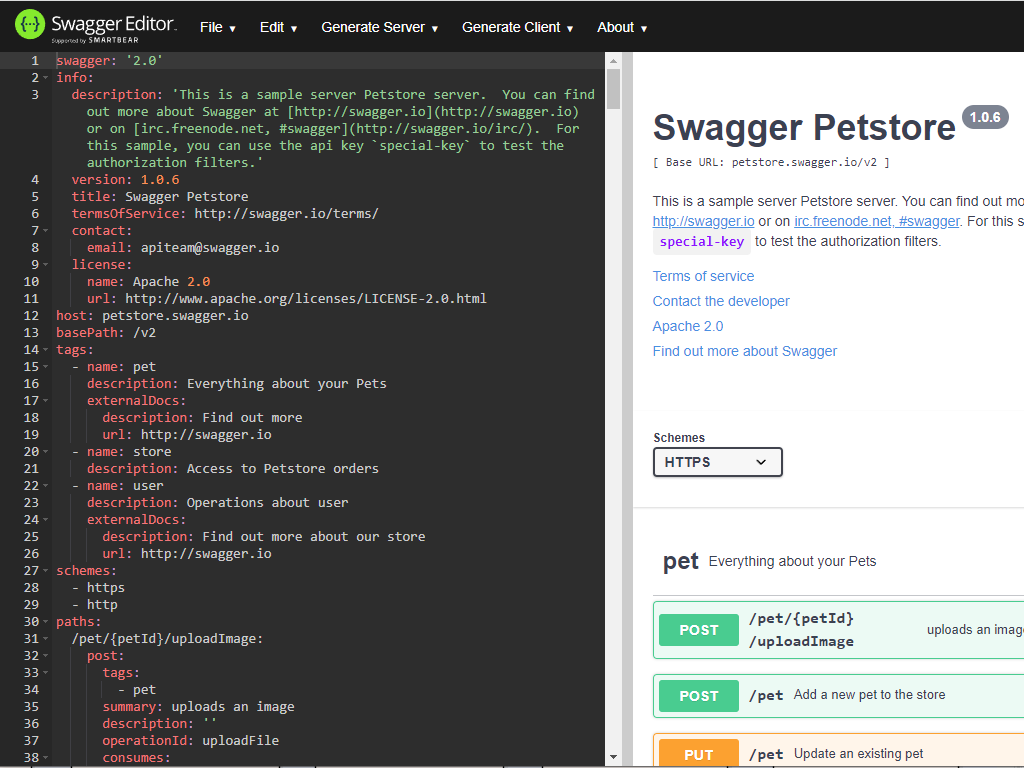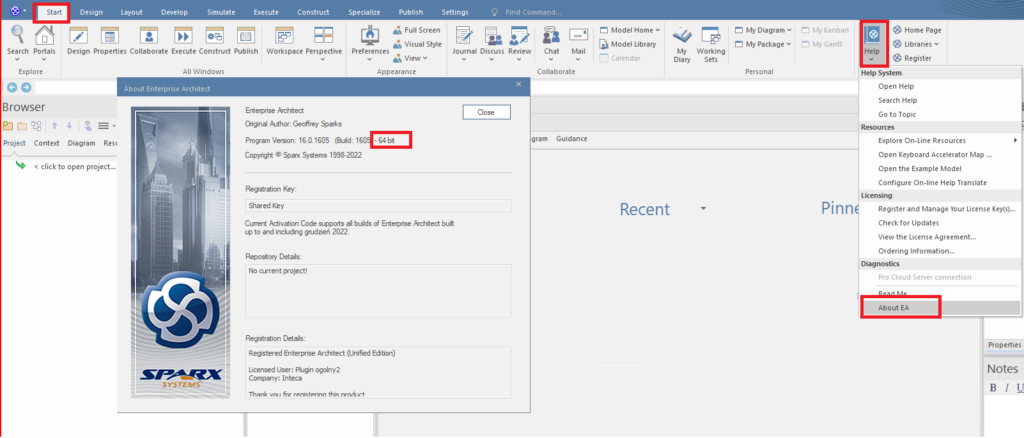Enterprise Architect OpenApi Plugin
Easily Create and Manage OpenAPI Specifications with Enterprise Architect
The Enterprise Architect OpenAPI plugin is a software tool that allows users to design and document their API-based systems more efficiently, by providing them with the ability to create, edit, and visualize API specifications within the Enterprise Architect environment. The plugin enables users to import and export OpenAPI (formerly known as Swagger) definitions within the Enterprise Architect modeling tool.
Do you want to try the Open API Plugin?
Apply for Enterprise Architect OpenAPI plugin Trial and explore how easy it is to build OpenAPI specifications using visual modeling.
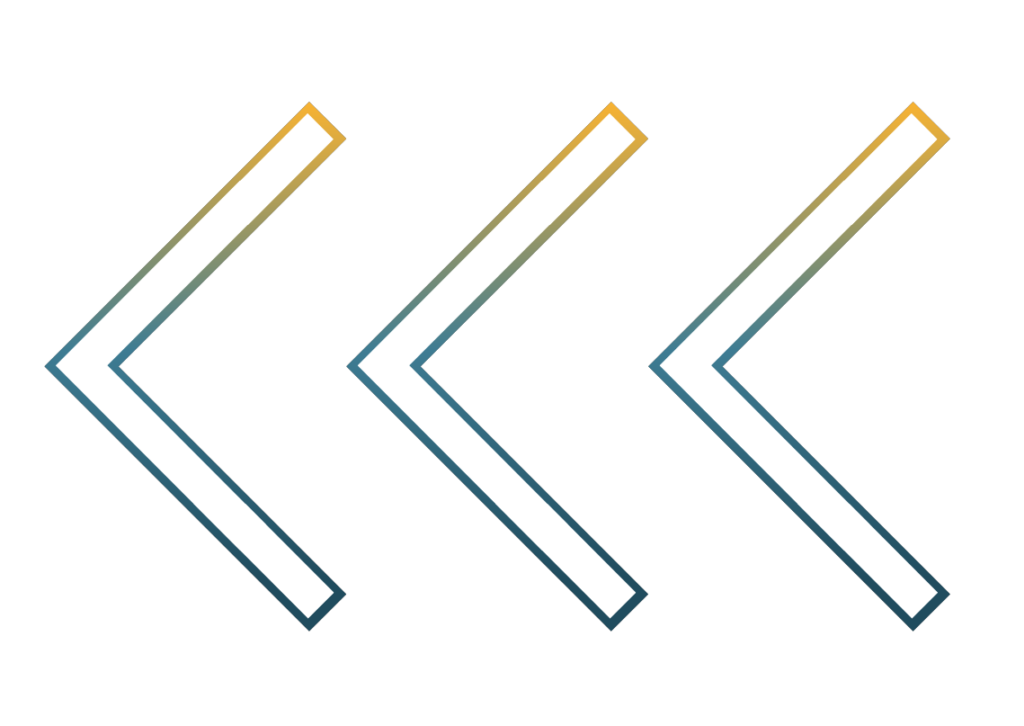
Improved Efficiency, Better Governance, and Enhanced Documentation
Explore the benefits of Enterprise Architect OpenApi Plugin
The Enterprise Architect OpenAPI plugin allows teams to work with OpenAPI definitions using visual modeling, streamlining the API development process and ensuring consistency across different stages. With improved collaboration, detailed documentation, and validation using visual modeling techniques, the plugin helps teams design and deliver high-quality APIs with ease.
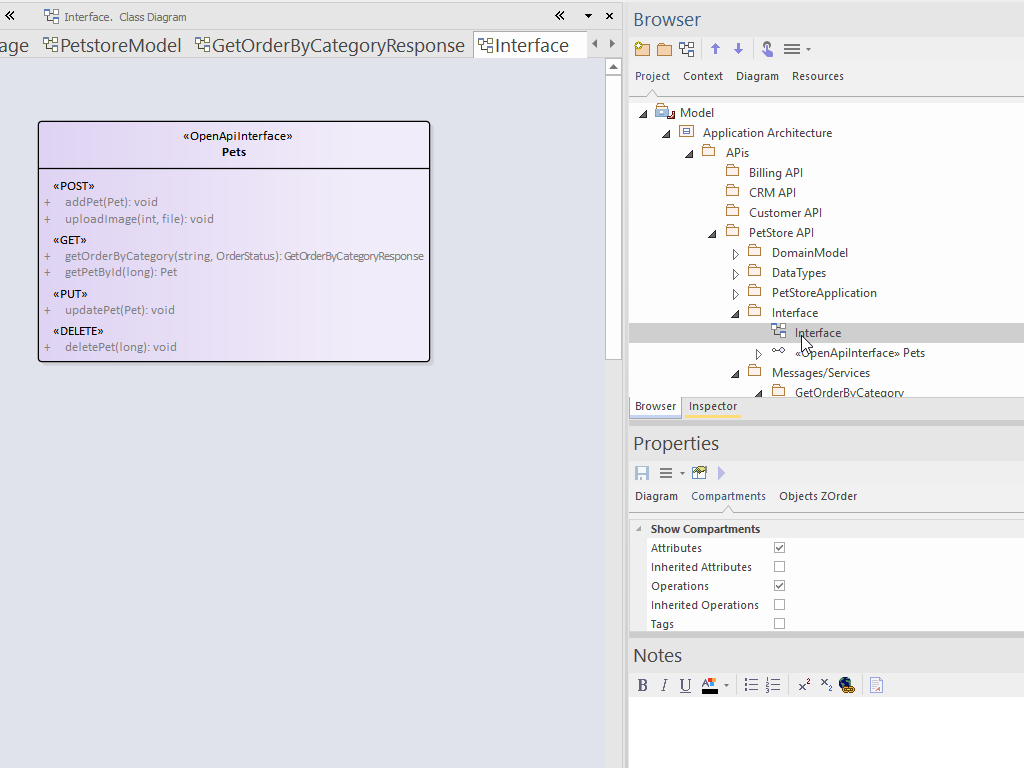
Improved collaboration
The plugin allows multiple users to work on API design and documentation in a centralized location, making it easier to collaborate and share information.
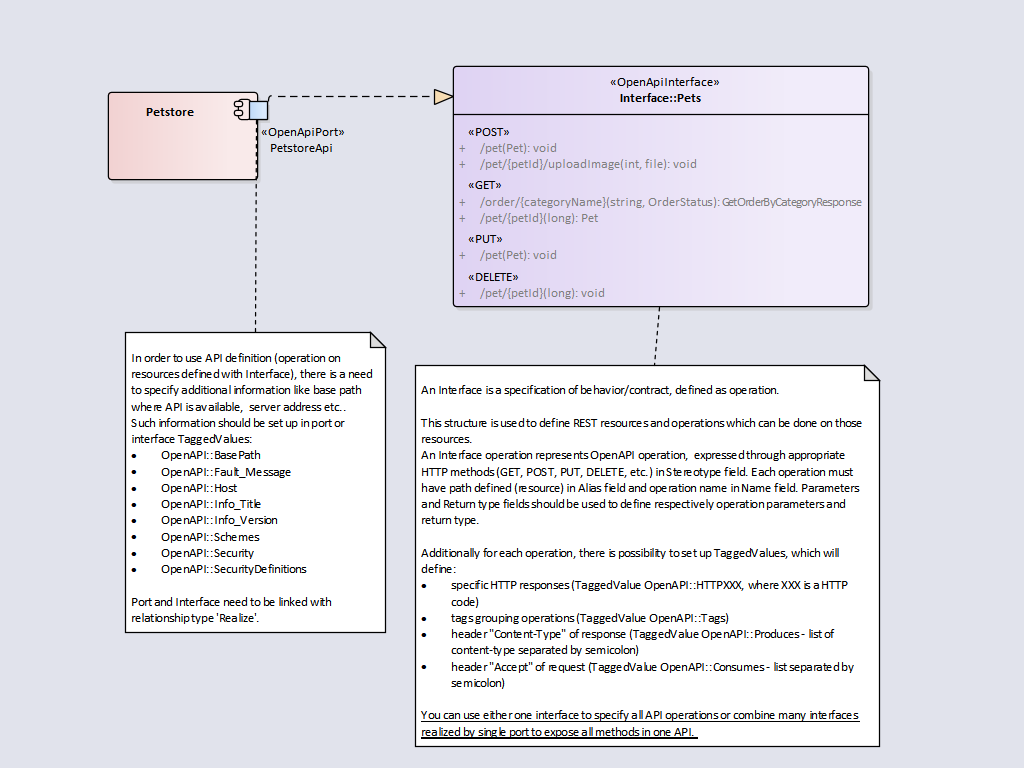
Better documentation
The plugin allows users to visually create detailed documentation for their APIs, including information about endpoints, request and response formats, and authentication methods.
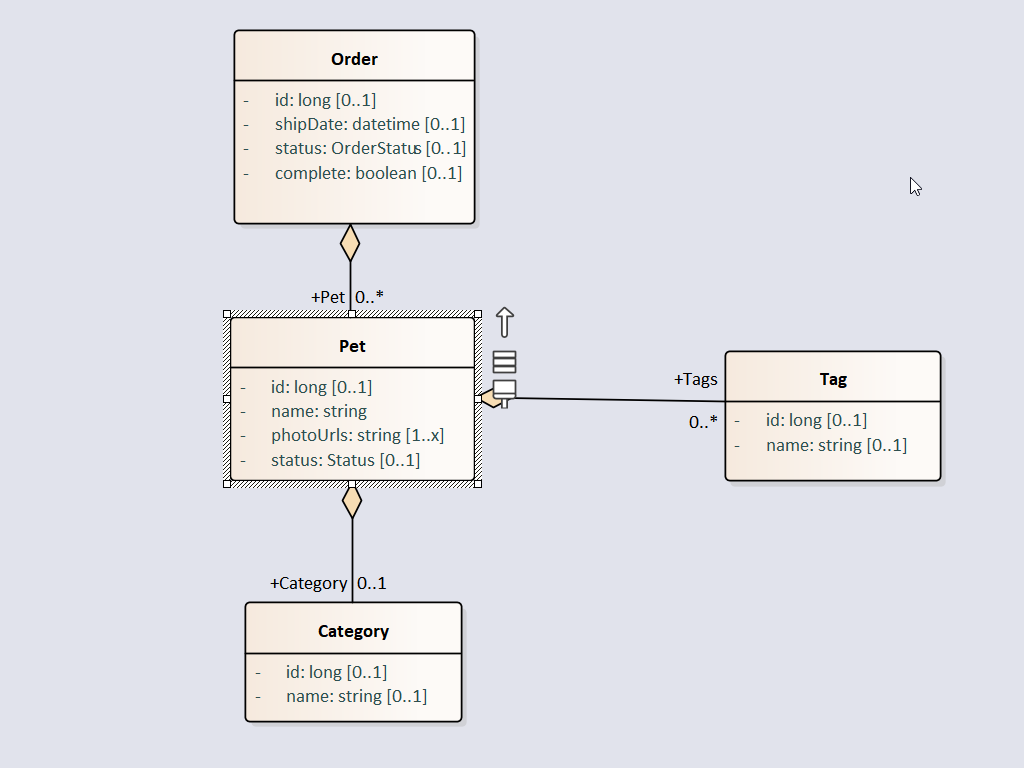
Increased efficiency
The plugin allows leveraging existing domain and data models to simplify and streamline the work involved in designing and publishing APIs, allowing developers to focus on other tasks.
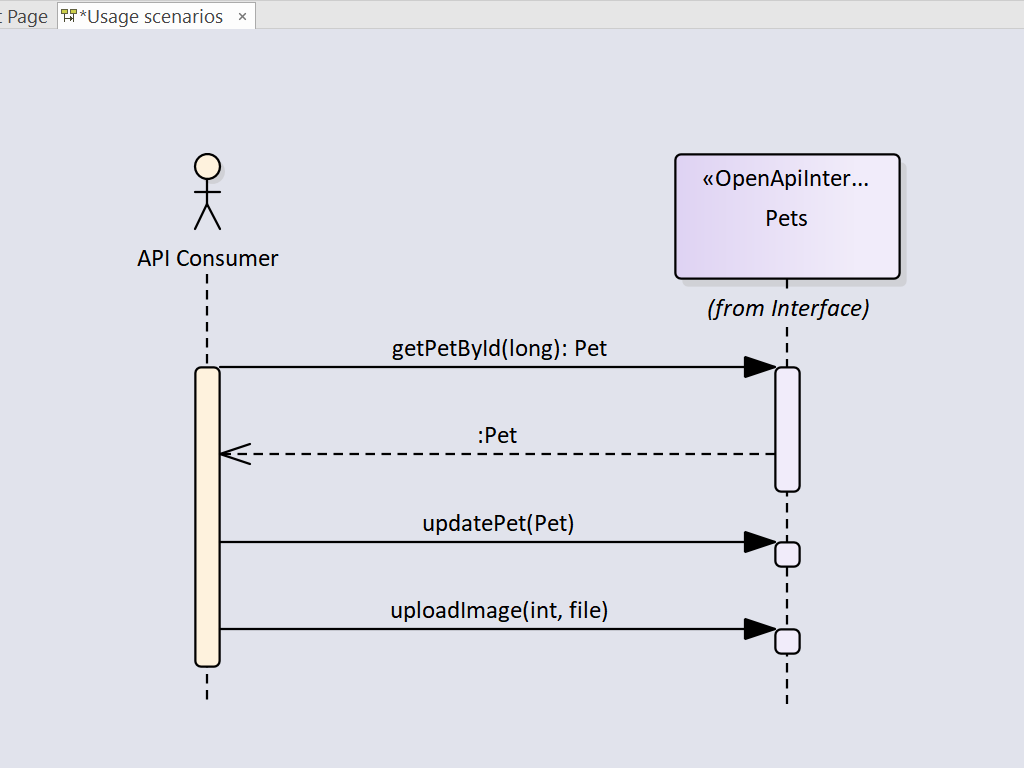
Better understanding of API interactions
The plugin can be used to create visual representations of API and link them to models of API interactions, which can make it easier for developers and other stakeholders to understand how the API will work in practice.
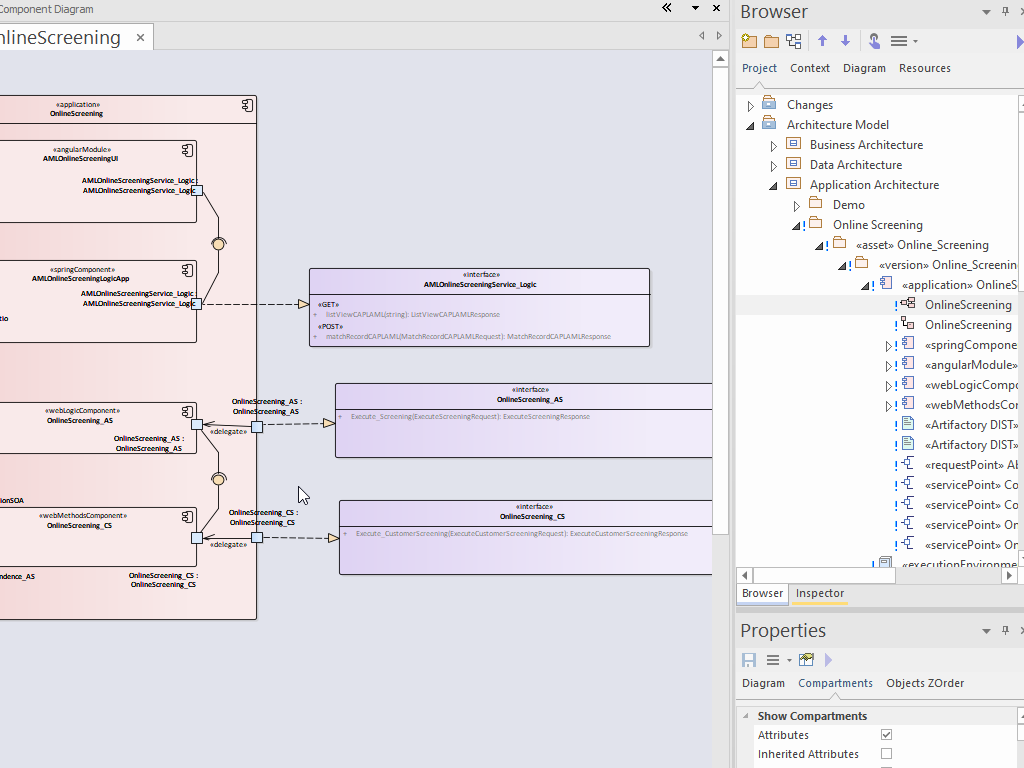
Integration with overall systems architecture
The plugin allows Enterprise Architect users to easily integrate API design and documentation into their overall systems & data architecture, which can help to ensure that the API is aligned with the organization’s data and interface models.
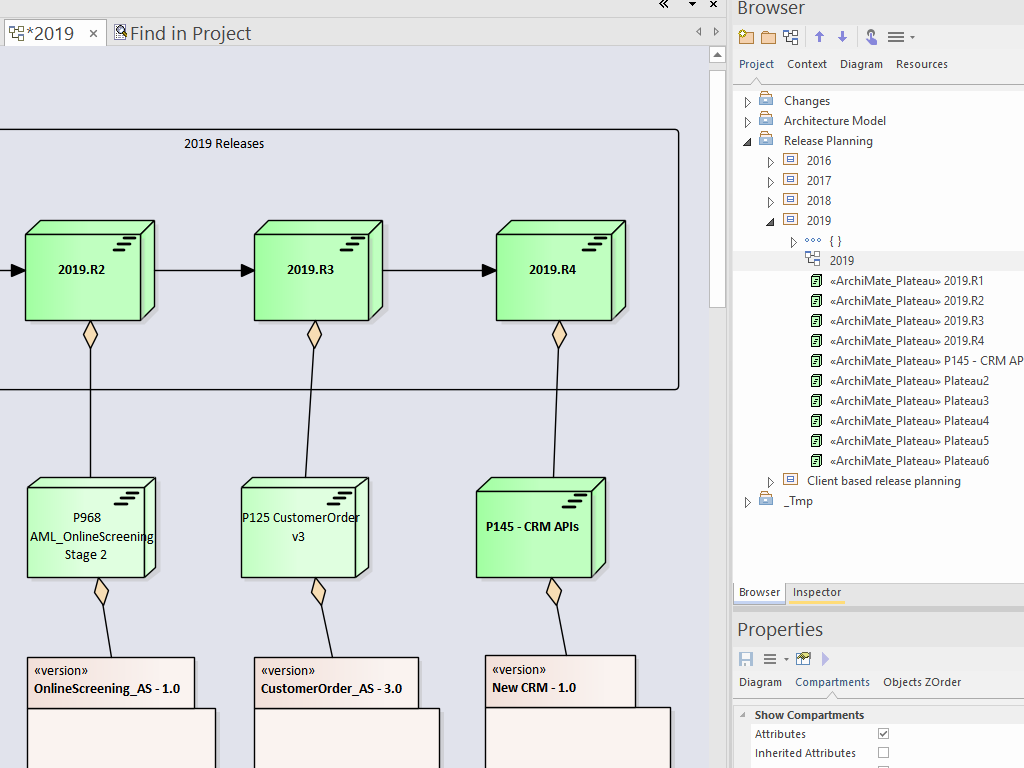
Better governance
By using the plugin, teams can ensure that they are following best practices, both industry and organization standards when designing their APIs also aligning with change management and version control policies.
Watch a short video presenting how the OpenAPI Plugin works.
How to start?
1. Download the Enterprise Architect OpenAPI Plugin
2. Create your first API model using the Wizard
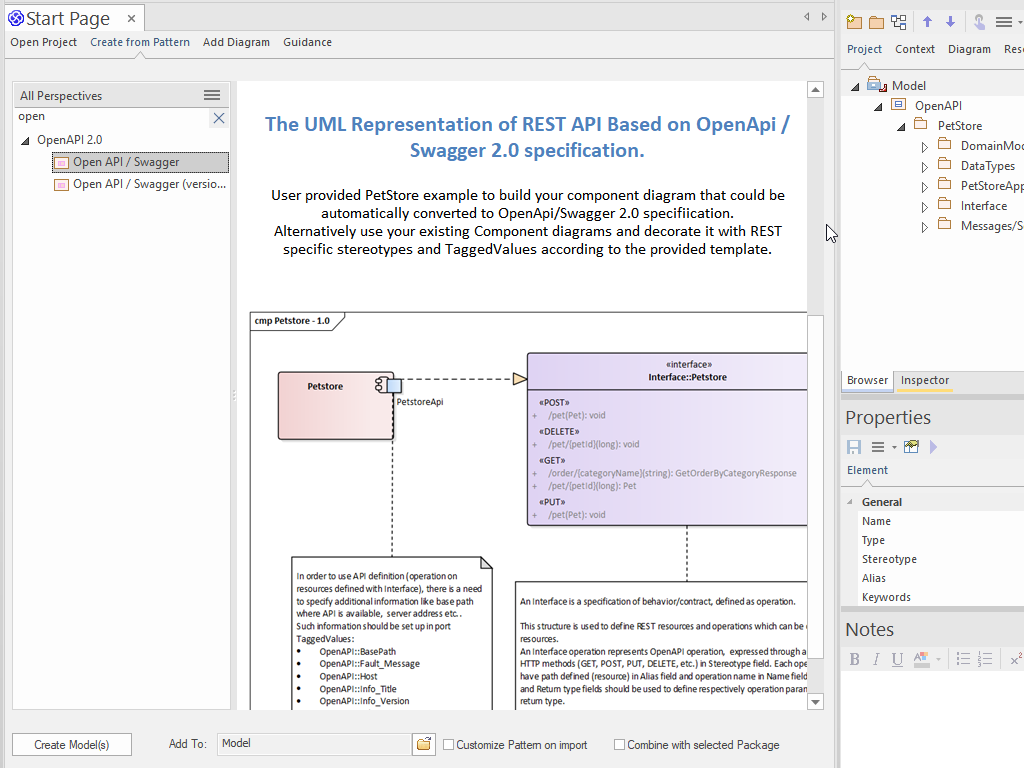
3. You can also import your existing OpenAPI Specification from JSON/YAML to create the model representation.
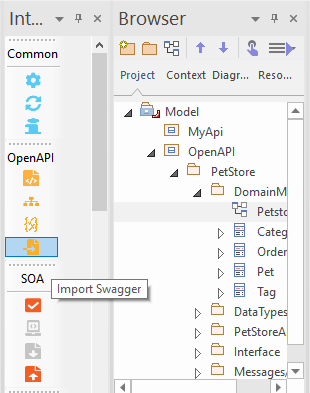
4. Start modeling you APIs by modeling the domain , interfaces and operations.
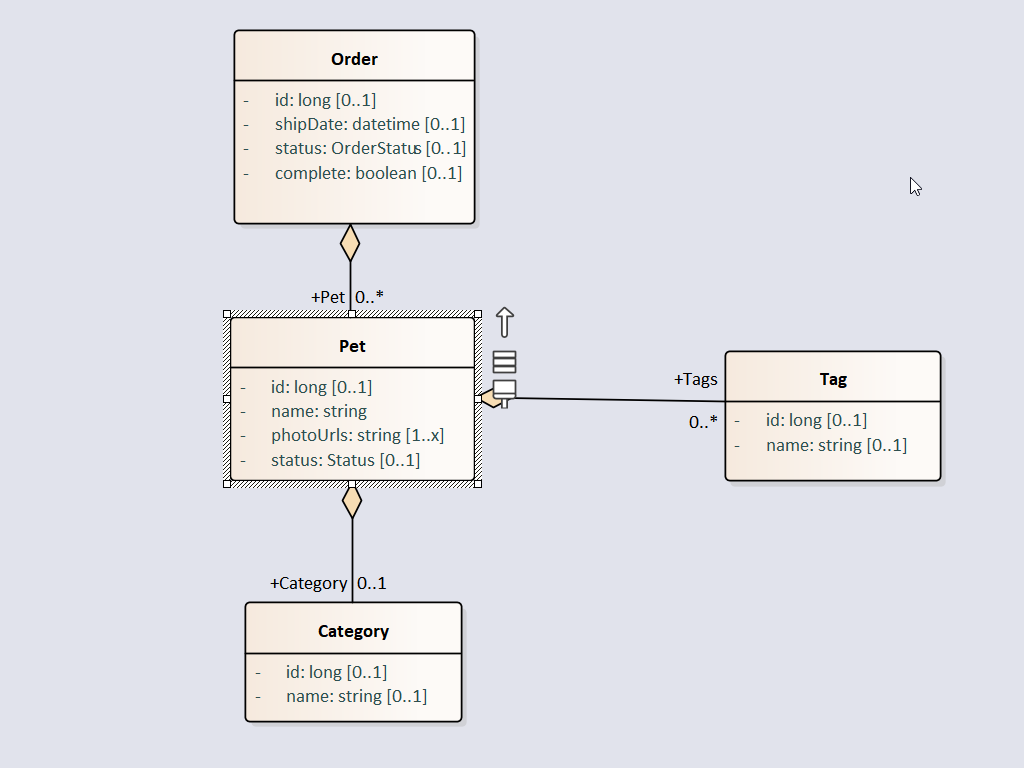
5. Generate OpenAPI Specification files with one click.