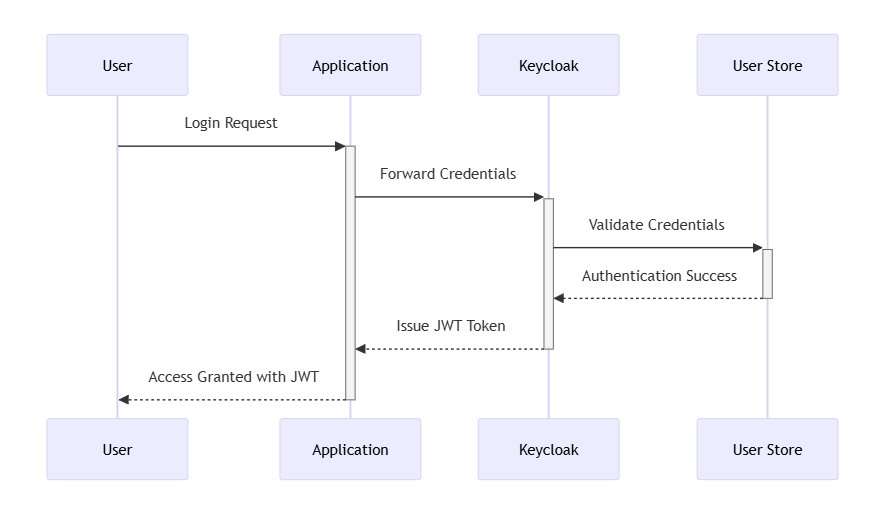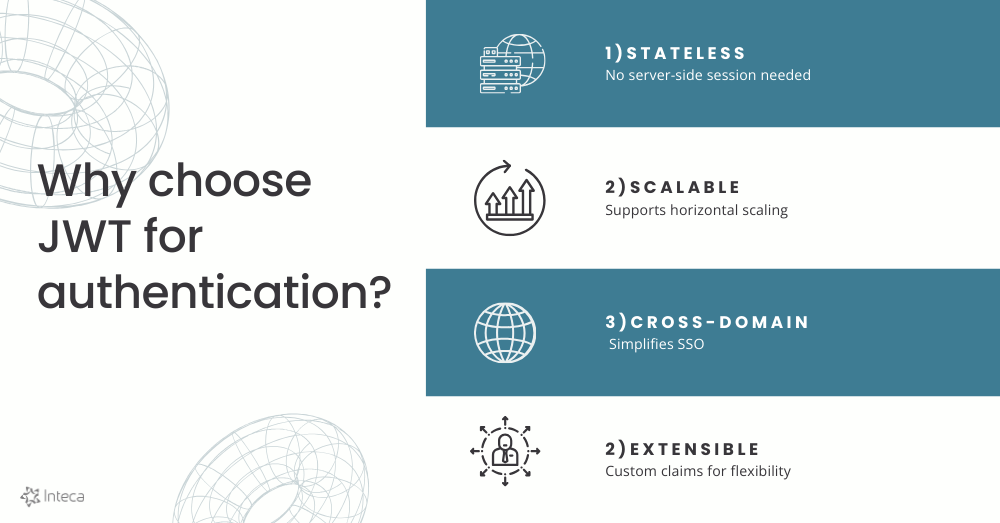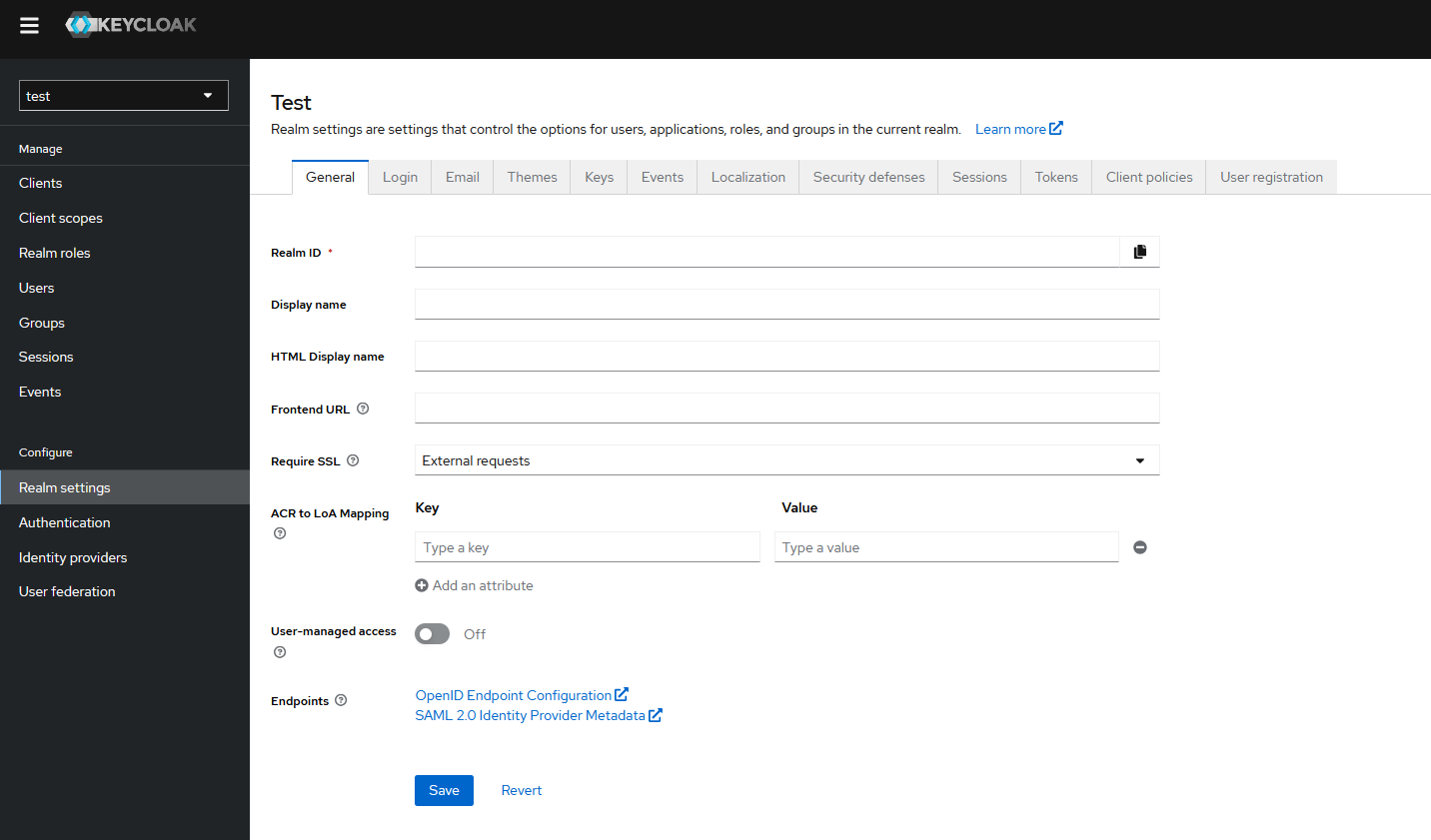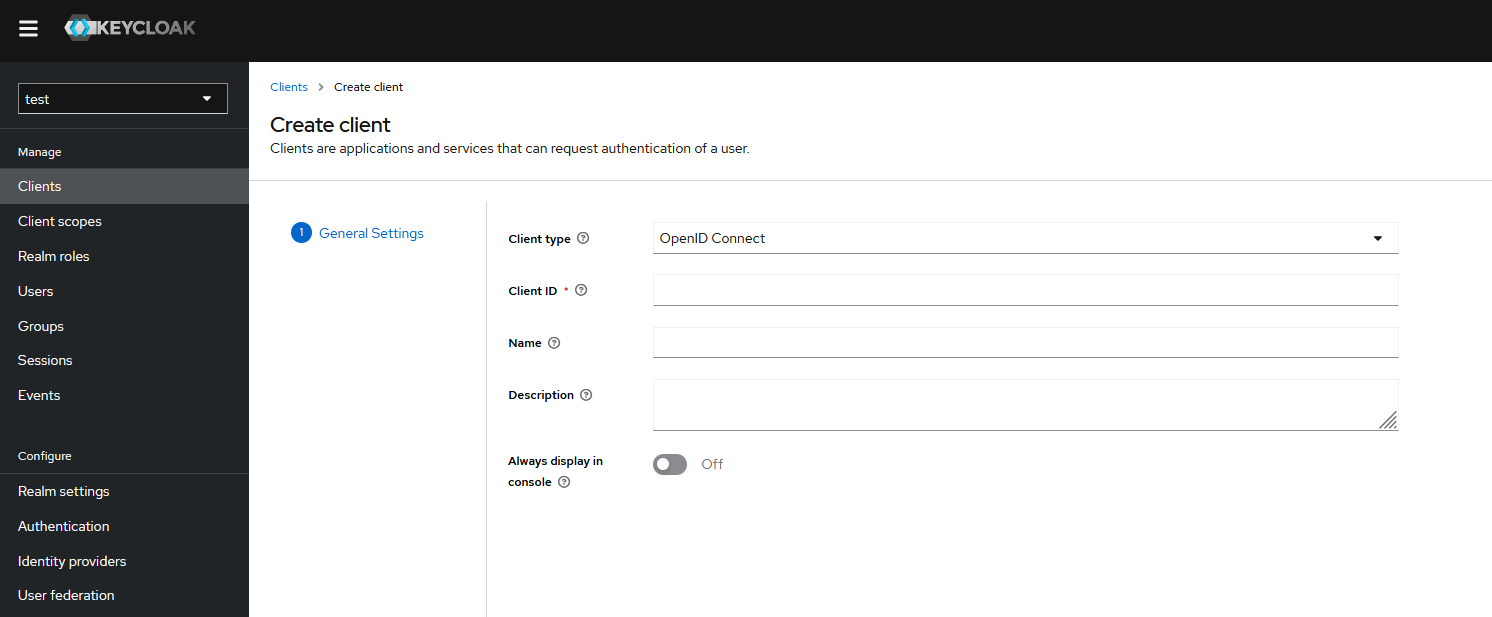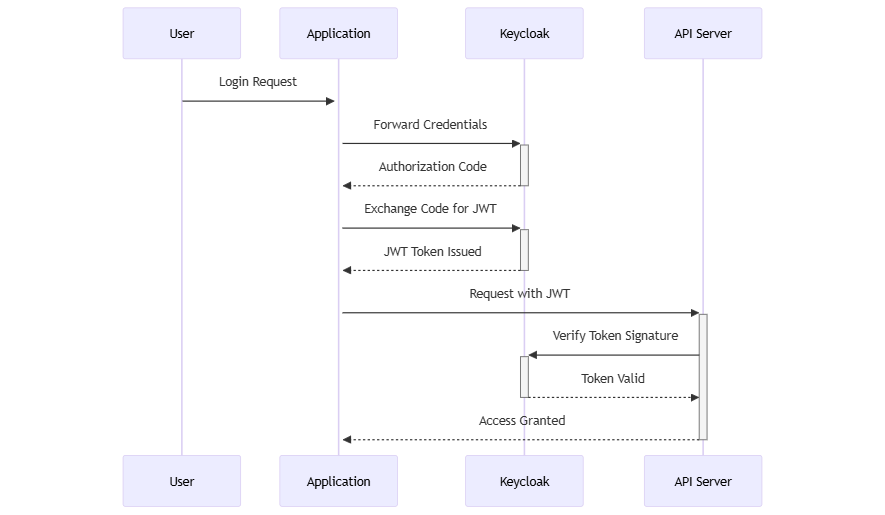With numerous applications and services requiring user authentication and authorization, developers need to ensure that their implementations are both secure and user-friendly. This is where Keycloak, an open-source Identity and Access Management (IAM) solution, comes into play. This comprehensive guide will take you through the integration of Keycloak and JSON Web Tokens (JWT) for a robust and secure authentication system.
Key Features of Keycloak – Table
| Feature | Description |
|---|---|
| Single Sign-On (SSO) and Single Sign-Out | Allows users to log in once and access multiple applications without the need to re-authenticate. |
| User Federation | Can federate users from different sources, such as LDAP or Active Directory, and manage their authentication and authorization. |
| Social Login | Users can authenticate with their social media accounts, like Facebook, Google, and Twitter, removing the need for additional registration processes. |
| Two-Factor Authentication (2FA) | Supports 2FA with various methods, including SMS, email, or time-based one-time passwords (TOTP). |
| Customizable Login Pages and Themes | Allows customization of Keycloak’s login pages and other UI components to match your brand’s look and feel. |
| Role-Based Access Control (RBAC) | Enables defining roles and assigning them to users or groups, providing granular control over access permissions. |
| Extensible | Offers a variety of extension points, such as custom user federation providers, authenticators, or event listeners, to adapt it to your specific requirements. |
Introduction to Keycloak
What is Keycloak?
Keycloak is an open-source IAM solution developed by Red Hat that simplifies the process of securing applications by providing a centralized platform for managing user authentication, authorization, and identity management. It supports various authentication protocols, including OpenID Connect (OIDC), Security Assertion Markup Language (SAML), and OAuth 2.0.
Keycloak provides a convenient and extensible way to manage users and their access permissions across multiple applications and services. It also offers features such as Single Sign-On (SSO), user federation, social login, and two-factor authentication (2FA) out of the box.
Understanding Keycloak’s Role in Authentication and Authorization
Before diving into the integration of Keycloak and JWT, it’s essential to understand the role of Keycloak in the authentication and authorization process. In a typical scenario, a user logs into an application using their credentials. Keycloak then validates these credentials against its configured user store or federated identity provider (such as LDAP, Active Directory, or social login).
Upon successful authentication, Keycloak generates an access token (often in the form of a JWT) and returns it to the application. This token contains information about the user and their granted permissions (also known as “claims” or “scopes”). The application can then use this token to verify the user’s identity and access permissions, allowing or denying access to protected resources based on the token’s claims.
Demystifying JSON Web Tokens (JWT)
What is a JSON Web Token (JWT)?
JSON Web Token (JWT) is a compact, URL-safe, and self-contained token format used to securely transmit information between parties. The information within a JWT is digitally signed, ensuring its integrity and authenticity. JWTs are commonly used for authentication and authorization purposes, as they allow applications and services to trust the token’s contents without requiring additional server-side lookups.
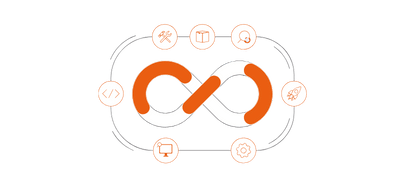
Interested in Keycloak Managed Service?
JWT Structure: Header, Payload, and Signature
A JWT consists of three parts: header, payload, and signature. These parts are Base64Url-encoded and concatenated using a period (.) separator. Here’s an overview of each part:
- Header: The header typically contains two properties: the token’s type (usually “JWT”) and the signing algorithm used to create the signature (e.g., “HS256” for HMAC SHA-256, “RS256” for RSA SHA-256).
Example:
{
"alg": "HS256",
"typ": "JWT"
}
- Payload: The payload contains the claims, which are pieces of information about the user and their access permissions. Claims can be public (registered claims), private (custom claims defined by the application), or reserved (claims specific to the authentication provider, such as Keycloak).
Example:
{
"sub": "1234567890",
"name": "John Doe",
"admin": true,
"iat": 1516239022
}
- Signature: The signature is generated by signing the encoded header and payload using a secret key or a public/private key pair, depending on the chosen signing algorithm. This signature ensures the token’s integrity and authenticity.
Example (using HMAC SHA-256 signing algorithm):
HMACSHA256(
base64UrlEncode(header) + "." +
base64UrlEncode(payload),
secret)
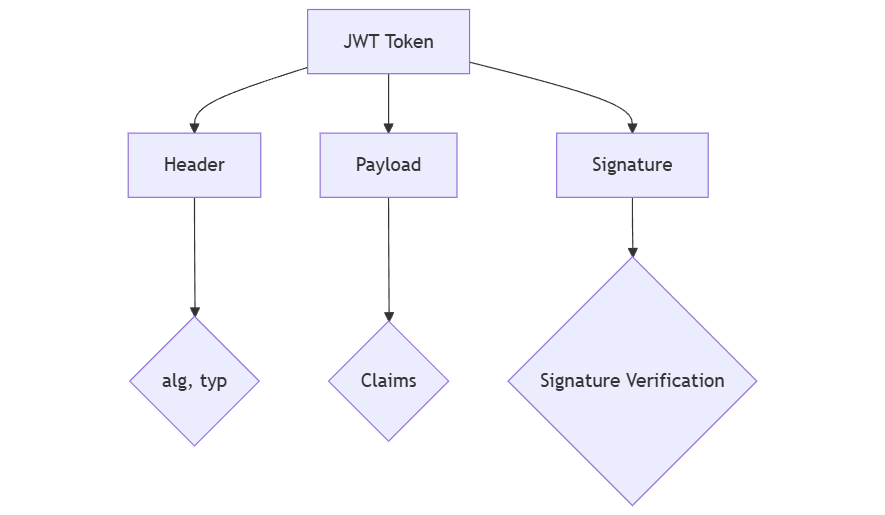
Advantages of Using JWT for Authentication
There are several benefits to using JWT for authentication and authorization:
- Stateless: JWTs enable stateless authentication, as they contain all the necessary information to verify a user’s identity and access permissions. This eliminates the need for server-side session management and reduces the load on the server.
- Scalability: Stateless authentication with JWTs allows for horizontal scaling of applications without the need to share session data across multiple servers.
- Cross-Domain: JWTs can be used across different domains and services, enabling Single Sign-On (SSO) and simplifying user authentication for distributed applications.
- Extensibility: JWTs can include custom claims, providing a flexible way to convey additional information about the user or their access permissions.
Integrating Keycloak and JWT for Robust Security
Now that we have a better understanding of Keycloak and JWT, let’s discuss how to integrate them for a secure and robust authentication system.
Configuring Keycloak for JWT Token Issuance
To start issuing JWT tokens with Keycloak, you need to configure a realm and a client. A realm is a logical container for managing users, clients, and their access permissions. By default, Keycloak provides a “master” realm with an admin user. You can create additional realms to separate and manage different applications or environments.
To create a new realm:
- Log in to the Keycloak admin console.
- Click on the “Add Realm” button.
- Fill in the required details, such as the realm name, and save the changes.
Next, you need to create a client within the realm. A client represents an application or service that requires user authentication.
To create a new client:
- Navigate to the “Clients” section of the realm.
- Click on the “Create” button.
- Fill in the required details, such as the client ID, client protocol (e.g., “openid-connect” for OIDC), and root URL of the application.
- Save the changes and configure any additional client settings, such as client secret, token lifetimes, and redirect URIs.
Once you have configured the realm and client, Keycloak is ready to issue JWT tokens for your application.
Generating and Validating JWT Tokens with Keycloak
After setting up the realm and client, you can start generating JWT tokens for your application. When a user logs in using their credentials, Keycloak validates them and issues an access token (JWT) and an optional refresh token.
To obtain a JWT token from Keycloak, your application should redirect the user to Keycloak’s authorization endpoint, passing the necessary parameters such as client ID, response type, and redirect URI. Upon successful authentication, Keycloak will redirect the user back to the specified redirect URI, along with an authorization code. Your application can then exchange this code for an access token (JWT) and refresh the token by requesting Keycloak’s token endpoint.
Here’s an example of a token request to Keycloak:
POST /auth/realms/myrealm/protocol/openid-connect/token HTTP/1.1
Host: keycloak.example.com
Content-Type: application/x-www-form-urlencodedgrant_type=authorization_code&
code=AUTHORIZATION_CODE&
client_id=MY_CLIENT_ID&
client_secret=MY_CLIENT_SECRET&
redirect_uri=MY_REDIRECT_URI
Upon successful token exchange, Keycloak returns a JSON response containing the access token (JWT), token type, expiration time, and optionally, the refresh token:
{
"access_token": "eyJhbGciOiJSUzI1NiIsInR5cCIgOiAiSldUIiwia2lkIiA6ICJkUz...",
"token_type": "bearer",
"expires_in": 300,
"refresh_token": "eyJhbGciOiJIUzI1NiIsInR5cCIgOiAiSldUIiwia2lkIiA6ICJkUz..."
}
Your application can now use the access token (JWT) to authenticate API requests or access protected resources. To validate the JWT token, the application should verify the token’s signature and ensure that it has not expired. If the token is expired, the application can use the refresh token to request a new access token from Keycloak.

Need help with JWT deployment
Keycloak JWT Use Cases
Keycloak and JWT can be used in various scenarios to simplify and secure user authentication and authorization. Here are some common use cases:
Single Sign-On (SSO) Implementation
Keycloak’s support for SSO allows users to authenticate once and access multiple applications without the need to re-authenticate. By integrating Keycloak and JWT, you can create a centralized identity management solution that issues JWT tokens upon successful authentication. These tokens can then be used to verify the user’s identity and access permissions across different applications and services, enabling a seamless and secure user experience.
Securing RESTful APIs with Keycloak JWT
Keycloak and JWT can also be used to secure RESTful APIs by requiring clients to include a valid JWT token in the “Authorization” header of their requests. The API server can then validate the token’s signature, expiration, and claims to ensure that the client has the necessary access permissions. This approach simplifies the authentication process, as it does not require server-side session management or additional database lookups.
Role-Based Access Control (RBAC) with Keycloak JWT
Using Keycloak and JWT, you can implement role-based access control (RBAC) by defining roles and assigning them to users or groups. These roles can then be included as claims in the JWT tokens issued by Keycloak. Applications and services can use these claims to determine the user’s access permissions, allowing for granular control over resource access.
Troubleshooting Common Keycloak JWT Issues
While integrating Keycloak and JWT, you may encounter some common issues. Here are a few troubleshooting tips to help you resolve them:
Invalid or Expired JWT Tokens
If your application encounters an invalid or expired JWT token, ensure that the token’s signature and expiration time are correctly verified. Check that your application uses the correct signing algorithm and secret key (or public key) to validate the token’s signature. Additionally, make sure to handle token expiration gracefully by using refresh tokens to request new access tokens when necessary.
Incorrect Client Configuration
Ensure your Keycloak client configuration is correct, including the client ID, client secret, and redirect URIs. Double-check that the client protocol matches the expected authentication protocol (e.g., “openid-connect” for OIDC). Also, verify that the token lifetimes and other client settings are appropriately configured for your application’s requirements.
Keycloak JWT Performance Optimization Tips
To optimize the performance of your Keycloak JWT integration, consider the following tips:
- Cache Public Keys: If you’re using a public/private key pair to sign and verify JWT tokens, cache the public key to reduce the number of requests to Keycloak’s JWKS endpoint.
- Token Expiration: Configure appropriate token expiration times to balance security and performance. Shorter expiration times increase security but may require more frequent token refreshes, impacting performance.
- Stateless Authentication: Leverage JWT’s stateless nature to minimize server-side session management and database lookups, improving application performance and scalability.
Conclusion
Recap of Keycloak JWT Integration and Benefits
In this comprehensive guide, we have explored the integration of Keycloak and JWT to create a secure and robust authentication system. Keycloak simplifies user authentication, authorization, and identity management, while JWT provides a compact, stateless, and extensible token format for securely transmitting user information.
By integrating Keycloak and JWT, you can benefit from:
- Single Sign-On (SSO) across multiple applications and services.
- Centralized and extensible identity management with support for user federation, social login, and two-factor authentication.
- Stateless authentication for improved application performance and scalability.
- Role-based access control (RBAC) for granular control over resource access.
Future Developments and Enhancements in Keycloak JWT
As Keycloak and JWT continue to evolve, you can expect further enhancements and features to streamline and secure user authentication and authorization. Stay informed of the latest developments by following the Keycloak project and the JWT specifications to ensure that your implementation remains up-to-date and secure.
By leveraging Keycloak JWT integration, you can create a secure, user-friendly, and scalable authentication solution that simplifies identity management and improves the overall user experience.
See why Managed Keycloak may be the best choice for your IAM system