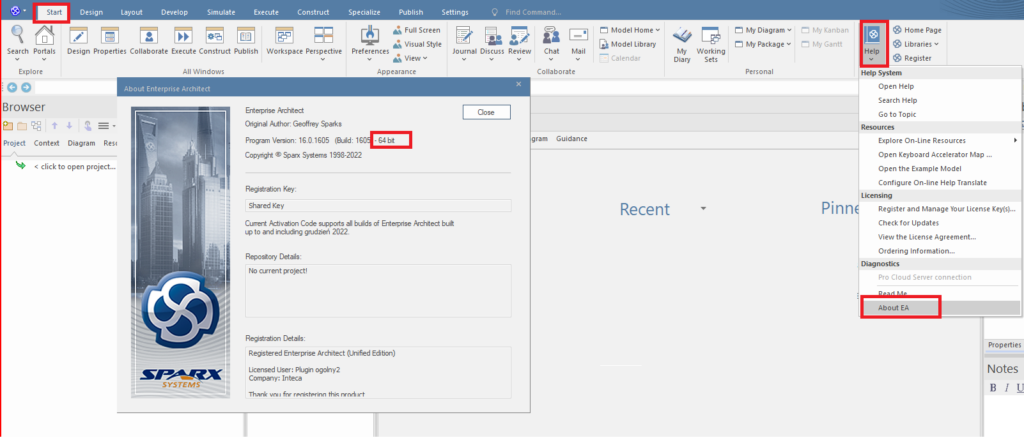Enterprise Architect Versioning Plugin
Revolutionize Your Modeling Workflow: Unleash the Power of Seamless Versioning and Release Management with Our Versioning Plugin for Sparx Enterprise Architect!
The Versioning Plugin for Sparx Enterprise Architect is a powerful add-in that revolutionizes model versioning and release management. It empowers users to work on multiple model versions concurrently within a single repository, offers a comprehensive suite of comparison tools, and provides advanced release management capabilities. With features like the Plateau Analyzer and automated post-release model updates, this plugin simplifies modeling workflows for teams handling complex modeling projects, ensuring efficiency, accuracy, and seamless collaboration.
TRUSTED BY




















Do you want to try the Versioning Plugin?
Apply for Enterprise Architect Versioning Plugin Trial and explore how easy it is to build versioned models and manage your model repository efficently.
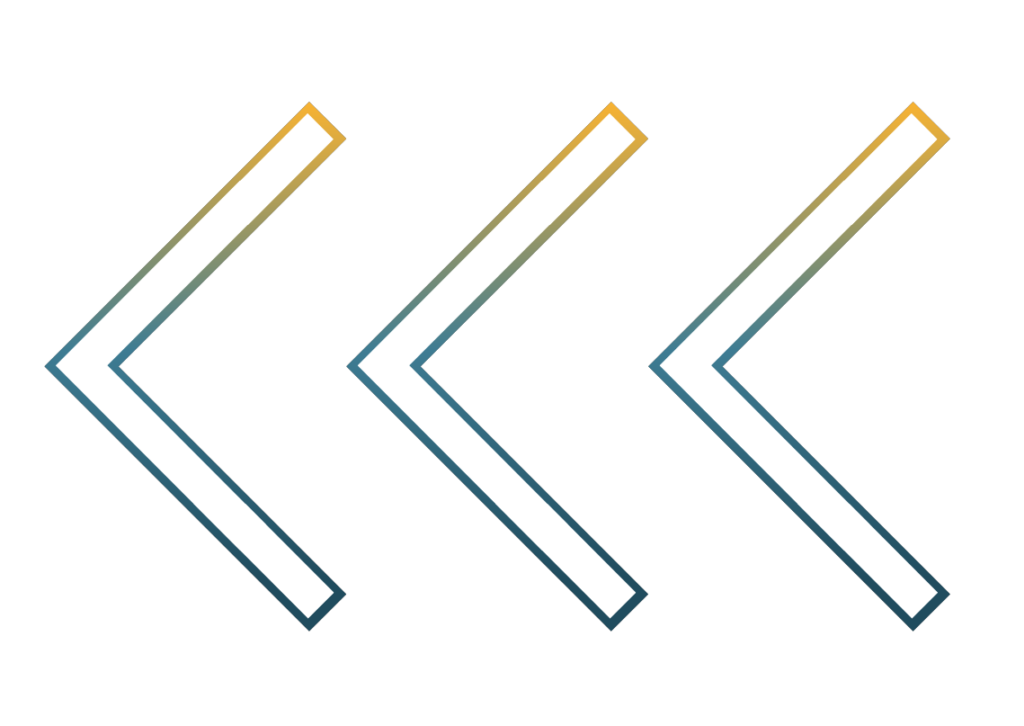
Maximize Efficiency, Ensure Consistency and Foster Collaboration:
The Versioning Plugin for Enterprise Architect delivers a suite of benefits that streamline model management and enhance team productivity:
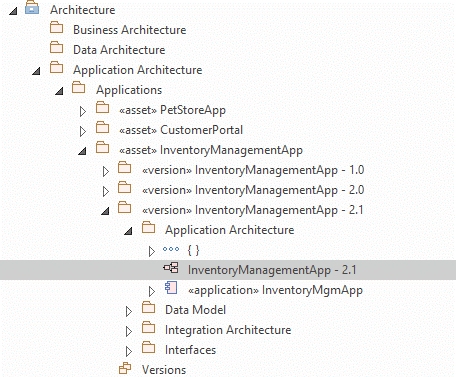
Efficient Version Control
Manage multiple model versions within the same repository, saving time and reducing complexity.
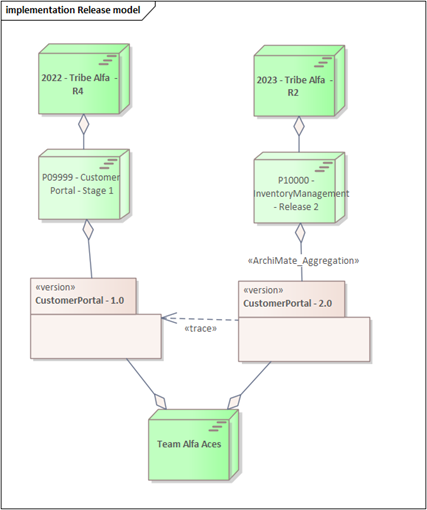
Simultaneous Collaborations
Multiple team members can work on different versions of a model concurrently, boosting productivity and preventing bottlenecks.
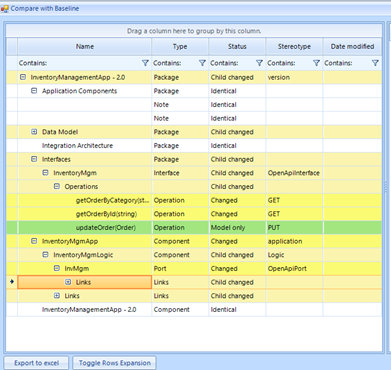
Accurate Change Tracking
Systematic version comparison tools, including visual differentiators, ensure changes are tracked accurately, reducing the risk of errors.
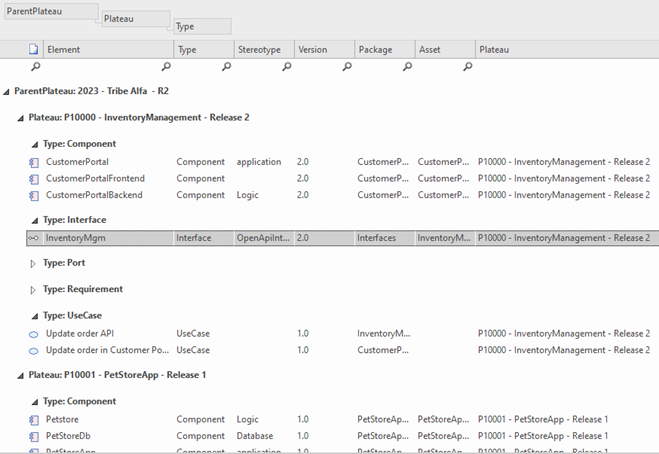
Streamlined Release Processes
Map architectural changes to specific releases, sprints, or teams, and automatically generate relevant documentation and reports, enhancing project management and communication.
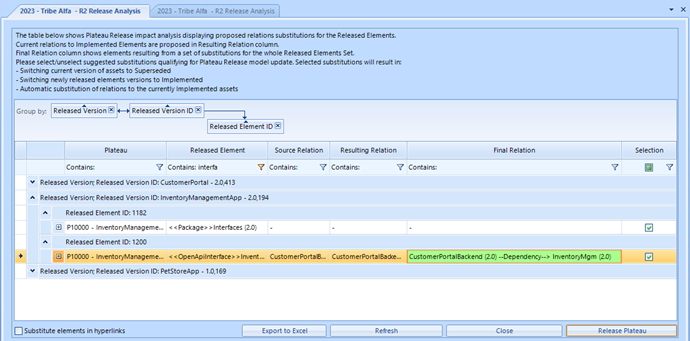
Dependency Management & Impact Analysis
Analyze and manage dependencies between versioned models and perform release impact analysis, allowing teams to anticipate and plan for the effects of changes within the model.
Watch a short video presenting how the Versioning Plugin works.
How to start?
1. Download and install the Enterprise Architect Versioning Plugin. Read the installation manual to learn how to enable the Toolbar.
2. Create your first versioned model by adding a Package using the Model Wizard.
3. Select Versioning Model wizard.
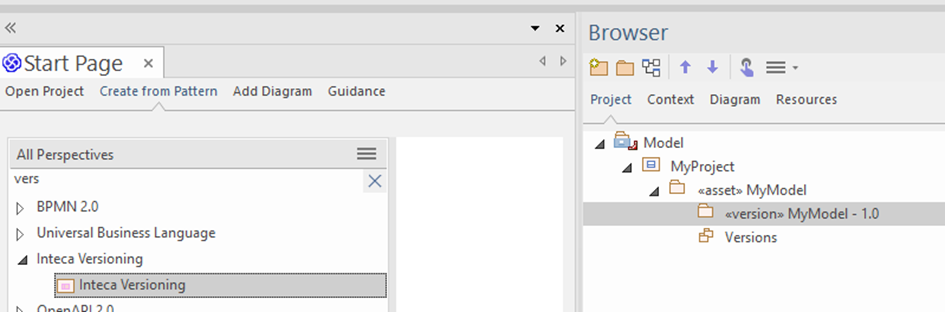
4. Model the first version of your model.
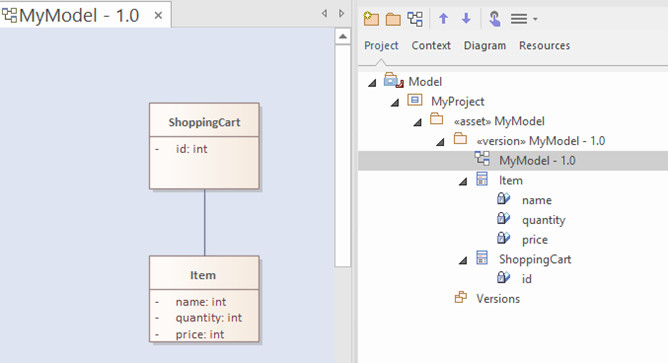
5. Create new version of your model in case you’re working on the new project or release.
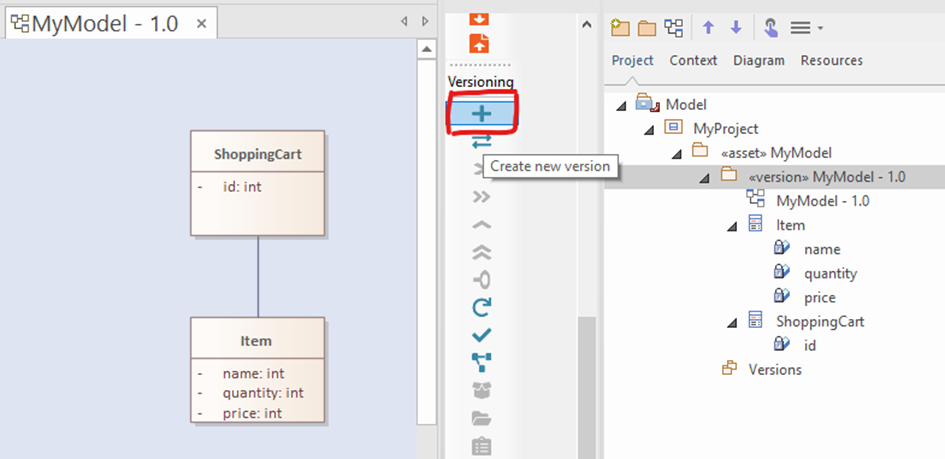
6. Compare models versions to track differences.
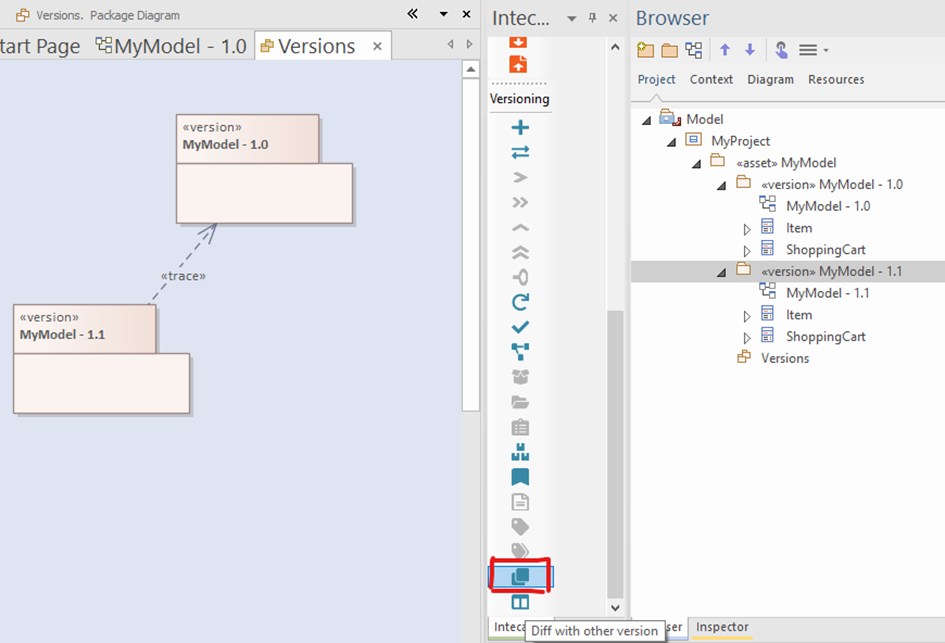
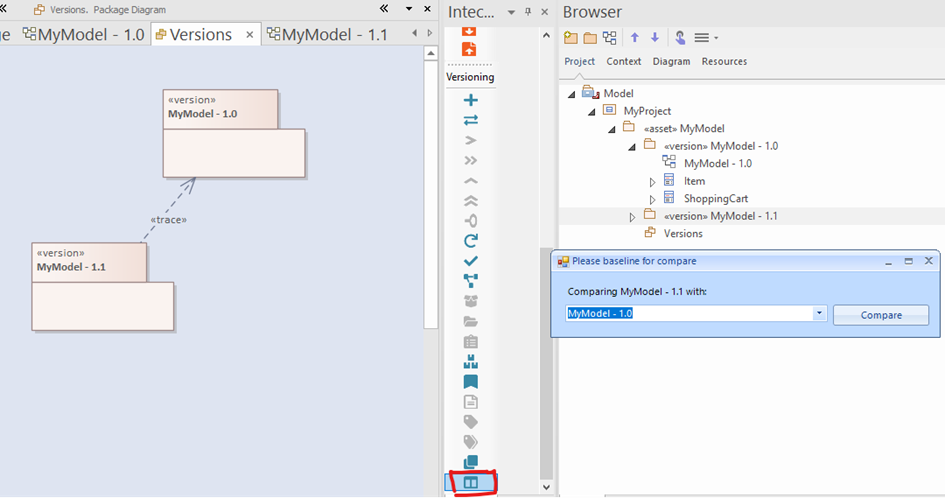
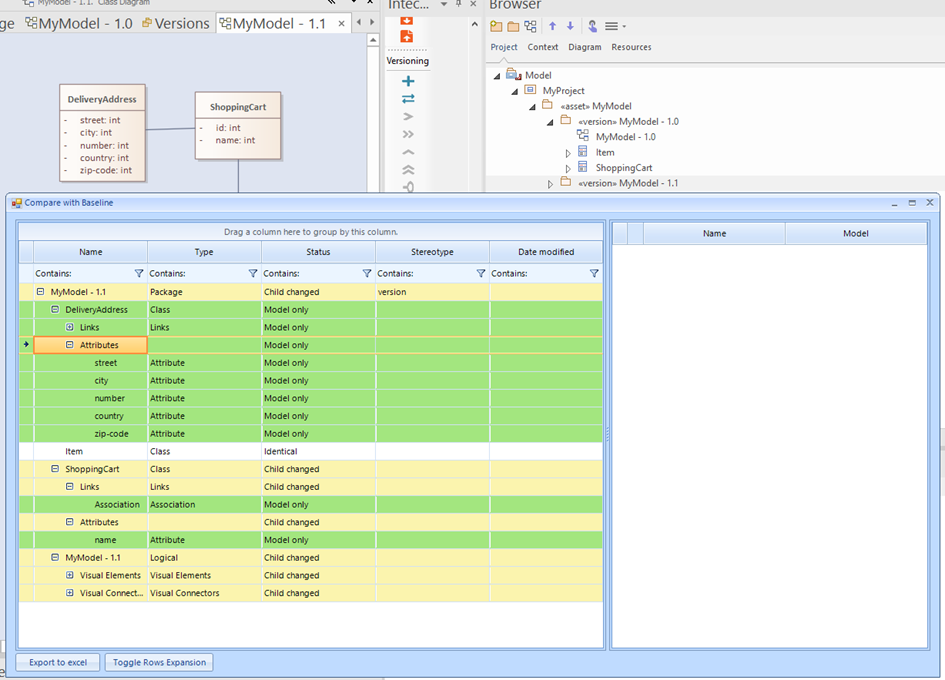
7. Follow documentation provided with our plugin to learn about advanced use cases like dependency & release management.

Ready to elevate your modeling and streamline your documentation?
Discover the transformative power of our Versioning Plugin for Enterprise Architect. Let’s discuss how to optimize your repository for maximum efficiency across teams and projects. We’ve empowered numerous organizations to scale their modeling efforts successfully. Take the first step towards seamless collaboration and enhanced productivity.